What is an SEO Report?
An SEO report is a comprehensive document that provides a clear overview of a website’s performance in search engines, detailing specific metrics and insights that reflect how well the website is achieving its SEO objectives. The report consolidates key data points, such as organic traffic trends, keyword rankings, backlink profiles, and technical health, into a single format for easy analysis. By highlighting essential metrics, the SEO report allows stakeholders—whether they are clients, team members, or leadership—to assess the impact of SEO efforts and make data-driven decisions.
For foundational information on search engines and SEO, check out What are Search Engines? and Best Free SEO Optimization Tools.
Purpose of an SEO Report
An SEO report serves several essential purposes, each helping to shape, adjust, and optimize SEO strategy over time.
Showcasing Tangible Results
Firstly, an SEO report demonstrates the tangible results of SEO initiatives, providing clarity on the outcomes of optimizations, content strategies, and technical improvements. For clients or executive teams, the report offers transparency into the progress and value of SEO, showing that efforts are translating into measurable improvements in traffic, visibility, and user engagement. To explore SEO metrics in detail, see our guide on On-Page SEO Techniques.
Strategic Planning and Adjustment
For SEO and marketing teams, the report is a strategic tool that aids in planning future actions. The data within the report highlights trends, pinpointing areas where strategies are working and those that need adjustment. Furthermore, by tracking metrics over time, SEO reports help identify emerging opportunities, such as new keyword targets, content gaps, or technical fixes that can enhance performance. For tips on identifying content gaps, visit How to Conduct an SEO Audit.
Trend Analysis and Opportunity Spotting
By tracking metrics like keyword rankings and user engagement, SEO reports help teams anticipate shifts and adapt quickly to maximize search visibility. For a deeper understanding of how search behaviors guide content adjustments, explore our article on Search Intent.
Insights on Website Performance and Optimization Opportunities
SEO reporting goes beyond just listing metrics—it provides actionable insights into how users are finding and engaging with the website. By analyzing data, such as organic traffic sources, keyword positions, and demographic details, SEO reports offer a clear picture of user behavior. This understanding allows teams to identify which areas of the site are performing well and which could benefit from further optimization. For example, reports can show which keywords are driving traffic, revealing content opportunities for further targeting.
For more on analyzing website performance, see How to Analyze Website Traffic.
Technical Insights and Prioritizing Fixes
The insights from an SEO report also extend to technical performance. A detailed SEO report can uncover issues like broken links, slow loading times, or mobile usability challenges. These insights make it easier to prioritize technical fixes that impact user experience and search engine crawling. Implementing these technical improvements is essential for maintaining a strong SEO foundation; for more, visit Google Search Console Basics.
Best Practices for Building SEO Reports
Creating an effective SEO report involves more than compiling data; it requires presenting insights in a way that is accessible, actionable, and strategically aligned with business goals. Here are some best practices for building an SEO report that delivers real value.
1. Organize Data with Period-Over-Period Comparisons
To gain a clear picture of a website’s progress, SEO reports should include period-over-period comparisons, such as comparing metrics month-over-month or year-over-year. This approach not only shows how the site is performing at a specific time but also highlights changes and trends over time. For example, tracking month-by-month organic traffic can reveal consistent growth patterns or pinpoint when a keyword ranking drops. To better understand traffic metrics, explore How to Analyze Website Traffic.
Period comparisons also offer insights into the impact of specific SEO actions. For instance, if a website redesign was completed last quarter, comparing current traffic with the previous quarter’s data can show if the redesign had the intended effect. Learn more about aligning design with SEO in our article on On-Page SEO Techniques.
2. Define Clear Objectives Supported by Data
An effective SEO report is guided by clear objectives that align with the business’s growth strategy. Setting objectives is crucial; without them, interpreting data becomes challenging. For instance, if the primary goal is to boost organic traffic, the report should focus on relevant metrics like page views, bounce rate, and top-performing pages. For goal-setting insights, refer to Conversion Rate Optimization Strategies.
Once objectives are in place, ensure that the data presented supports these goals. This clarity allows stakeholders to see how specific SEO actions contribute to reaching objectives, creating a benchmark for measuring success.
3. Provide Context for Your Data
Raw data is valuable, but effective SEO reports go further by providing context for each metric. Instead of just listing an increase in organic traffic, a well-crafted report explains why traffic rose, such as a recent blog post performing well or an improvement in keyword ranking. For more on keyword strategies, visit our article on Search Intent.
Context also involves relating data points to broader business goals. If an increase in traffic from a target demographic aligns with a business objective, this context helps stakeholders understand how these data points contribute to larger goals. See how we analyze trends and their broader significance in our guide to Creating SEO Performance Reports.
4. Segment Data by Specific Factors
Segmenting data within an SEO report provides a more granular analysis of performance across different factors, such as keywords, demographics, and locations. Segmenting data can reveal unique trends, like certain keywords performing well with mobile users in particular regions. Learn about optimizing content for different user groups in our post on Social Media Strategies for Local Businesses.
Segmented data also allows teams to tailor content strategies based on user behavior. For instance, if younger audiences engage more with specific content topics, this insight can guide the creation of targeted content, improving engagement and conversion.
5. Interpret Data with Actionable Insights
One of the most valuable aspects of an SEO report is the actionable insights it offers. Effective reports go beyond presenting data by interpreting its significance and recommending specific actions. For example, if high bounce rates are observed due to slow page speeds, the report could recommend optimizing page load times, a key aspect discussed in Google Search Console Basics.
If a decline in keyword rankings is observed for a particular set, actionable insights may include optimizing existing content or creating new articles targeting those keywords. By providing recommendations alongside data, SEO reports empower teams to make strategic decisions that directly impact website performance.
Building an SEO Report That Drives Results
By combining well-organized data, contextual insights, strategic segmentation, and actionable takeaways, an SEO report can effectively support optimization efforts and business objectives. Here’s how to build an SEO report that documents current performance and paves the way for ongoing improvement.
How to Build an SEO Report

An SEO report is a structured document that consolidates essential SEO data, giving stakeholders a clear view of website performance and growth potential. To build an effective SEO report, organize it into sections with specific insights and actionable recommendations. Below are the core sections to include.
1. Executive Summary
The executive summary provides a high-level overview of key insights, allowing clients, managers, or executives to quickly understand the most critical findings.
- Main Achievements: Summarize key improvements, like increases in organic traffic or keyword ranking.
- Challenges: Highlight any significant issues, such as ranking drops or technical challenges, along with actions taken.
- Next Steps: Outline immediate focus areas or planned actions based on report findings.
Purpose: This section lets busy stakeholders get a snapshot of overall performance, ensuring they grasp the primary takeaways without reviewing the entire report.
2. Organic Traffic Analysis
Organic traffic is a key indicator of SEO success, reflecting the volume of visitors from search engines. For additional traffic insights, see How to Analyze Website Traffic.
- Traffic Metrics: Include total organic sessions, unique visitors, and page views.
- Traffic Trends: Compare metrics over time (e.g., month-over-month) to highlight growth or decline.
- Traffic by Source: Show traffic segmented by search engines and devices (desktop vs. mobile).
Purpose: This analysis helps teams understand which site areas are performing well and identifies any patterns in traffic shifts related to SEO activities.
3. Keyword Performance
Understanding keyword performance reveals how well the site ranks for target search terms. Discover more on this in our post on Search Intent.
- Top-Performing Keywords: List high-traffic keywords and average positions.
- Keyword Trends: Show ranking shifts over time, identifying improvements or declines.
- Competitor Keywords: Highlight keywords competitors rank for but are missing on your site, pointing to content gaps.
Purpose: By examining keyword performance, teams can spot high-performing keywords, optimize content, and identify new opportunities for targeting valuable terms.
4. Competitor Analysis
Competitor insights are valuable for identifying strengths and gaps within your SEO approach:
- Competitive Positioning Map: Use visuals to compare traffic, rankings, or domain authority.
- Keyword Gaps: Identify keywords competitors rank for that the site does not, revealing content or optimization opportunities.
- SERP Positioning: Analyze areas where competitors outrank your site, informing tactics for visibility improvements.
Purpose: This analysis provides actionable insights to refine content strategies and develop approaches for outperforming competitors.
5. Technical SEO
Technical SEO ensures search engines can effectively crawl and index your site. For technical insights, visit Google Search Console Basics.
- Site Speed & Core Web Vitals: Report on page load times and responsiveness.
- Crawl Errors: Highlight issues from Google Search Console, like 404 errors or redirects.
- Mobile Usability: Assess the site’s mobile compatibility, crucial for Google’s mobile-first indexing.
Purpose: Technical SEO analysis ensures the site infrastructure is optimized for performance, helping maintain visibility and enhance user experience.
6. Backlink Profile
A strong backlink profile supports domain authority and search credibility. Discover additional link-building insights in our guide to On-Page SEO Techniques.
- Domain Authority (DA)/Domain Rating (DR): Display overall link authority scores.
- Number of Links Gained/Lost: Track backlink changes, noting significant gains or losses.
- Source Quality: Highlight the quality of backlinks by domain authority and link type.
Purpose: By examining the backlink profile, teams can gauge the impact of link-building efforts and adjust tactics to strengthen authority.
7. Content Performance
Content performance evaluates how well individual pages attract and engage visitors. For content strategies, see Social Media Strategies for Local Businesses.
- Top-Performing Pages: List pages with the highest clicks, impressions, and rankings.
- Declining Pages: Identify content with reduced traffic or visibility, suggesting updates or re-optimization.
- Position Tracking: Track SERP position changes for critical pages.
Purpose: Content analysis allows teams to optimize underperforming pages and replicate successful strategies for future content.
8. Recommendations for Improvement
This section synthesizes insights from each part of the report, translating data into actionable steps.
- Actionable Steps: List specific tasks, like targeting new keywords or updating content.
- Prioritized Recommendations: Rank suggestions by potential impact, helping teams focus on the most impactful changes.
- Next Steps: Outline implementation plans, including deadlines or team assignments.
Purpose: This section provides a strategic roadmap for improvement, helping teams act on report findings to drive SEO performance.
Tools to Create SEO Reports
Utilizing the right tools to create SEO reports can significantly simplify the processes of data collection, organization, and visualization. These tools help generate clear, actionable reports that communicate website performance to stakeholders, guiding strategy and enhancing SEO outcomes. Below is an overview of essential tools for building SEO reports:
1. Looker Studio
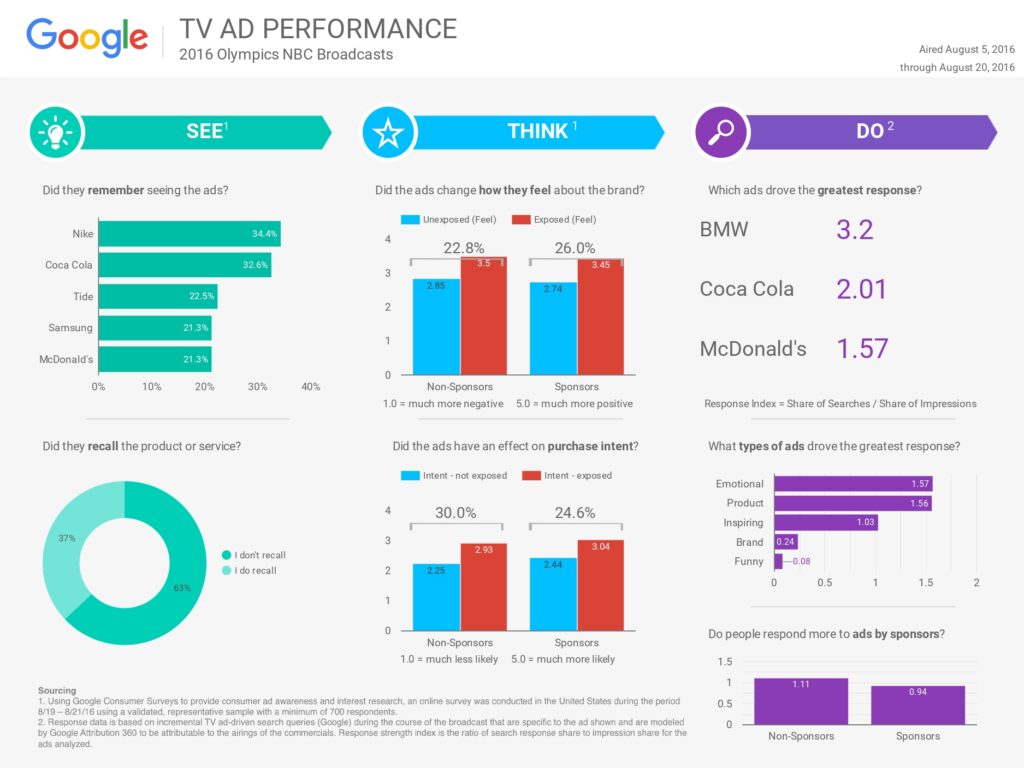
Looker Studio (formerly Google Data Studio) offers a powerful and flexible platform for creating visual SEO reports. It provides ready-to-use templates and data connectors, allowing users to import data from various sources, including Google Analytics, Search Console, and external tools like SEMrush.
Features:
- Customizable Templates: Build tailored reports using predefined templates or design your own.
- Data Integration: Pull data from multiple sources for a complete picture of website performance.
- Visual Representation: Create graphs, charts, and scorecards for easy data interpretation.
Use Case: Looker Studio is ideal for creating visually engaging reports that consolidate data from various platforms, making it easier for stakeholders to understand complex insights at a glance. For more information on creating visual reports, check out our guide on Creating SEO Performance Reports.
2. SEMrush SEO Report Templates
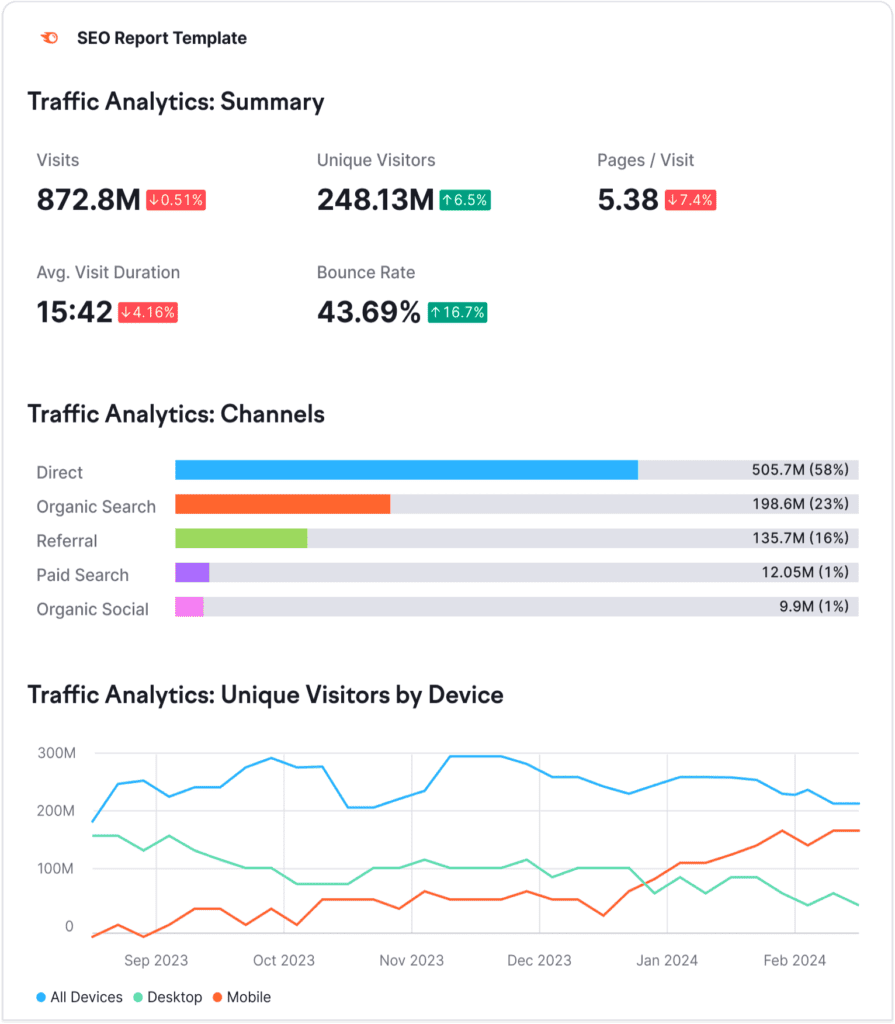
SEMrush offers specialized report templates that are customizable and automated, drawing directly from your SEMrush data to streamline reporting. It integrates well with other tools, and the report templates cover various aspects of SEO, from keyword tracking to competitor analysis.
Features:
- Automated Reporting: Pull data directly from SEMrush, saving time on manual report generation.
- Comprehensive SEO Insights: Templates cover keyword rankings, traffic trends, backlink profiles, and technical SEO issues.
- Customization: Add or adjust data points to fit the report’s needs, including integrating third-party data for a more holistic view.
Use Case: SEMrush SEO templates are perfect for users who rely on SEMrush for keyword research, competitive analysis, and backlink tracking, helping to create in-depth reports quickly and efficiently. Explore SEMrush’s capabilities further in our article on On-Page SEO Techniques.
3. Google Analytics (GA4)
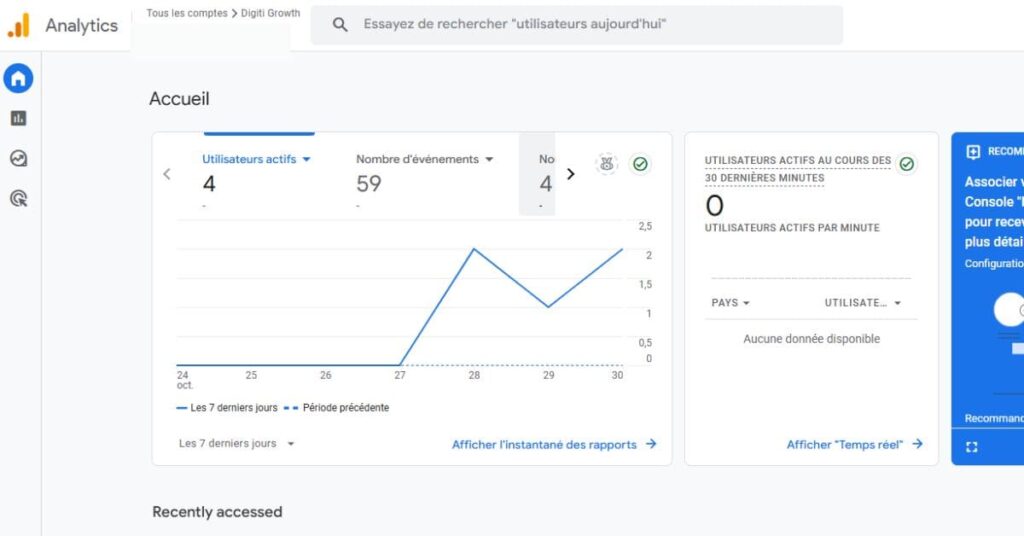
Google Analytics 4 (GA4) is a powerful analytics tool that provides data on website performance, user behavior, and engagement. GA4’s detailed metrics on page views, conversion rates, and user journeys give valuable insights into how visitors interact with your website.
Features:
- User Behavior Tracking: Monitor metrics like bounce rate, session duration, and events to assess content engagement.
- Cross-Platform Analysis: GA4 captures user interactions across devices and platforms for a complete view of your audience.
- Customizable Dashboards: Create custom dashboards and reports, exporting key data points for SEO analysis.
Use Case: GA4 is essential for analyzing user behavior and engagement, making it easier to understand what content resonates with visitors and identifying areas for improvement to enhance SEO performance. For more insights on user engagement, visit our post on How to Analyze Website Traffic.
4. Google Search Console
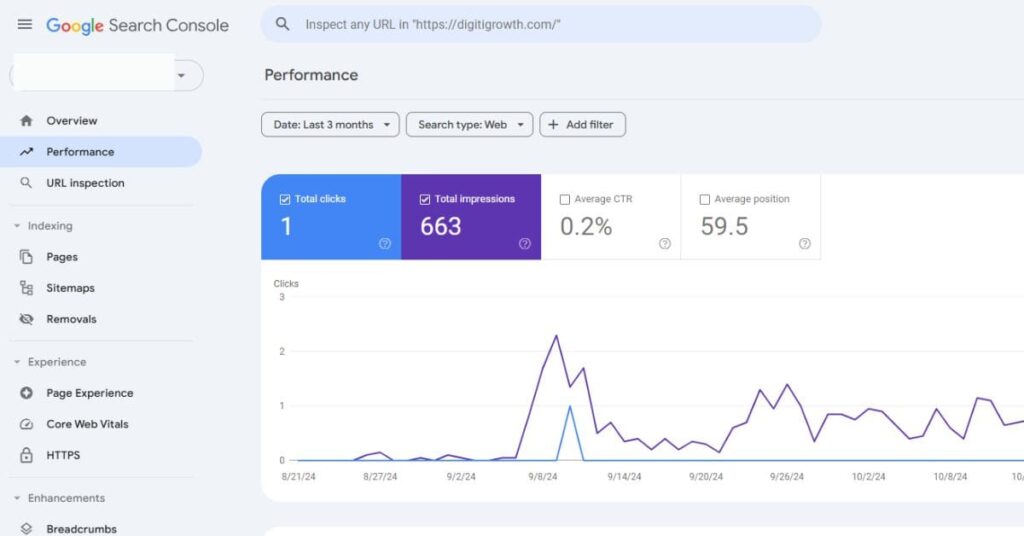
Google Search Console (GSC) is an indispensable tool for SEO performance tracking, especially for understanding search metrics such as impressions, clicks, and average position. GSC provides valuable insights into which keywords bring traffic and highlights areas where your site can improve in search results.
Features:
- Performance Tracking: Monitor clicks, impressions, CTR, and average position for various keywords.
- Site Health Monitoring: GSC provides alerts for technical issues like mobile usability problems or indexing errors.
- Data Export for Reports: Export data directly to Looker Studio or other platforms to incorporate into your SEO reports.
Use Case: GSC is perfect for tracking organic search performance and diagnosing technical issues that may impact rankings, making it a cornerstone tool for any SEO report. For further insights on using GSC effectively, see our guide on Google Search Console Basics.
Conclusion: SEO Reporting for Growth
SEO reporting is essential for strategic growth in digital marketing. By consolidating insights on traffic, keyword performance, competitive analysis, technical SEO, and more, SEO reports empower teams to make data-driven decisions that drive website performance and audience engagement. Reports created with tools like Looker Studio, SEMrush, GA4, and Search Console make it possible to visualize data, uncover trends, and set actionable goals. As a cornerstone of growth marketing, SEO reporting not only reflects current performance but also provides the direction needed for continual optimization and growth.


